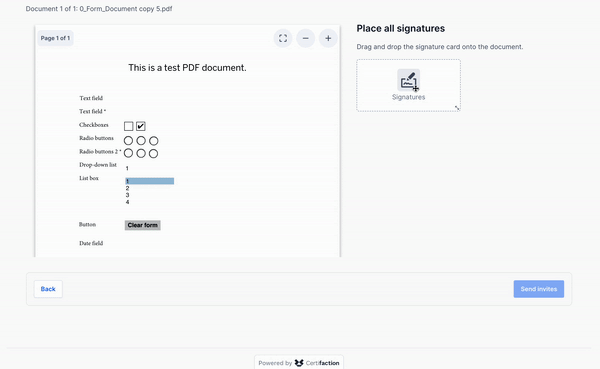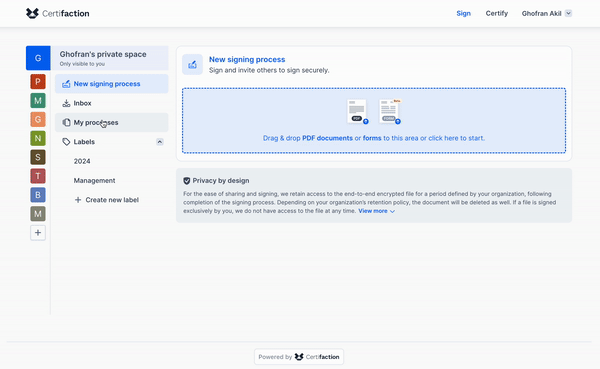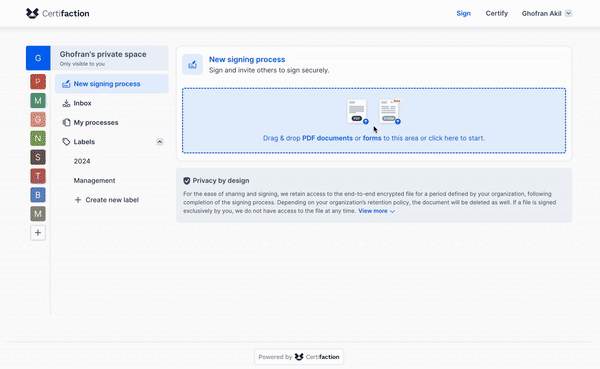
Discover now
Have PDF forms filled out and signed
The Form Filling Tool allows users to send PDF forms with a signature invitation so that signers can fill out and then sign the PDF form.
Form Filling
How to get started
Create a signature request with the form
Add the pre-created PDF form via Drag & Drop. Certifaction recognizes the form and asks the initiator if invited signers should fill out the PDF form. Add signers using their email addresses.
Send the forms for signature
Place the signatures manually on the document or on an additional page, then send the signature requests via email to the recipients.
Retrieve completed, signed forms
Under “My Processes” (or “Our Processes” if sent from a teamspace), you can download the PDF forms by simply clicking “Download”, or download a subset of the documents by opening the process details.
See Certifaction in Action
Click through the initiation of a signature request
Questions & Answers
Do I need to set anything special to have PDF forms filled out and signed?
No, our front end automatically recognizes if it’s a PDF that must be filled out and asks you if invited signers should complete the form before signing. Please note that you cannot use form filling if you are the only signer of the document.
Can I add any PDF form?
Generally, yes. Certifaction detects automatically if the PDF is a form that can be filled in. If the PDF is not detected as a form, the document is handled the same way as any other document. Please note that PDF forms can be complex and Certifaction doesn’t guarantee that all type of forms can be filled before signing.
What if I want to complete the form myself?
Enter your email address in the list of signers. You will receive the signature invitation just like everyone else and can complete and sign the form.
Is there a maximum number of signers I can invite?
If you want to invite many signers, API integration is the right choice. There is no limit on signers here. In the web app, you can manually place up to 50 signers on the document. If you choose to add signatures on an additional page, it works for up to 8 signatures.
Does Certifaction recognize empty "required" fields?
Certifaction should detect when required fields are not filled out. If not all required fields are completed, the “Sign” button should be disabled, preventing the signature process from being completed.
How can I retrieve the signed forms?
Under “My Processes” (or “Our Processes” if sent from a teamspace), you can download the PDF forms by simply clicking “Download”, or download a subset of the documents by opening the process details.
Can I create a PDF form with Certifaction?
No, not yet. You can use your PDF builder and then add the PDF to Certifaction via Drag & Drop.